There are client requirements that we come across where we need to create Count down timers for specific Categories or products. This tutorial will show you how to create a one using Magento 2 Built in functionality.
Let’s assume that we need to have a promotion call “Hot Deals” and need to have selected products to this offer and we need to have “Sales End In” Count down timer on top of the products.
Step 1. Creating a new category Call “Hot Deals”
- Go to Product -> Categories
- Click on a desired main category and select “sub category” to add a new sub category
- Give a title as Hot Deals
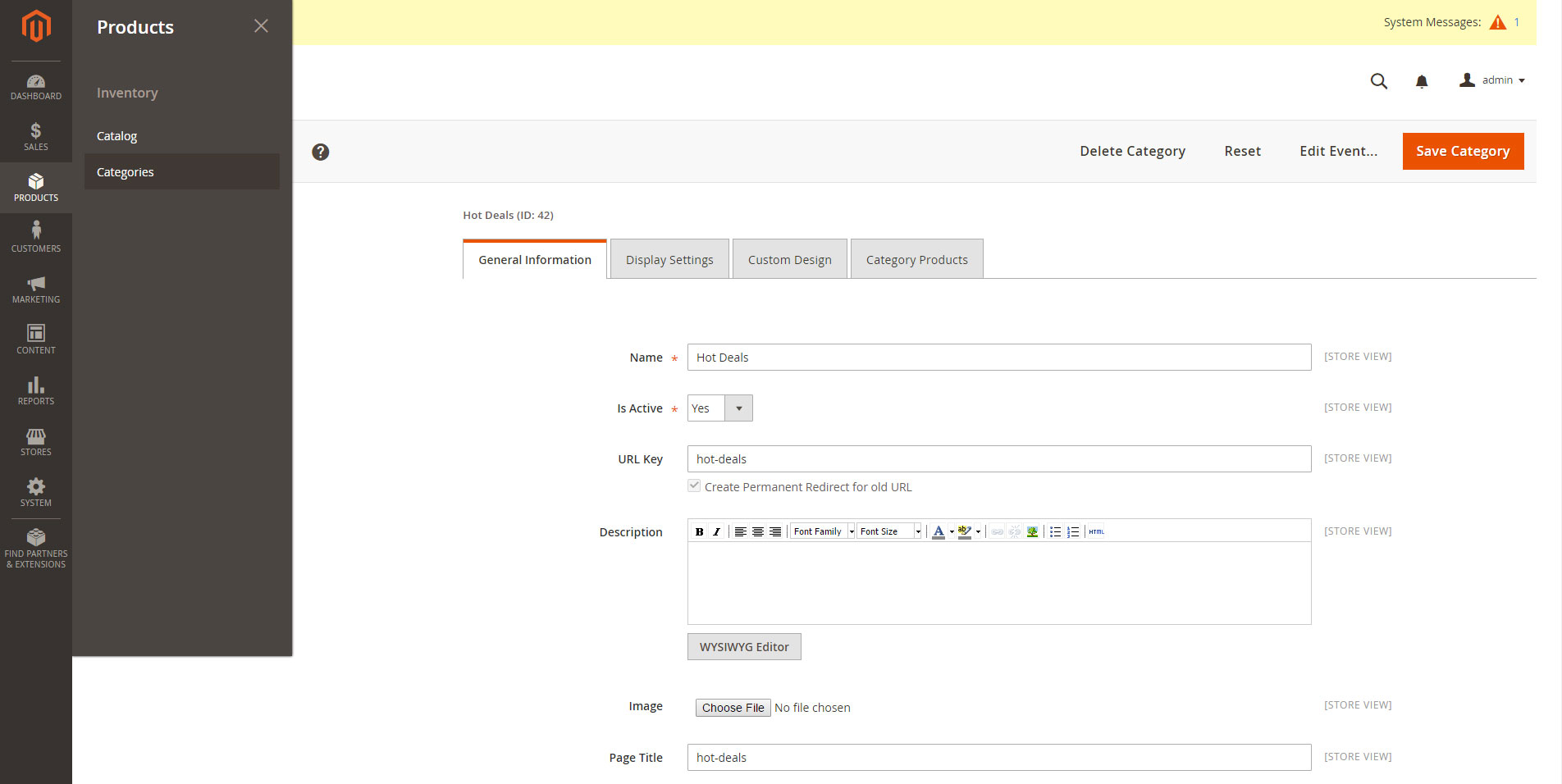
- Go to “Category Product” tab
- Click “add product” button.
- Select product from the popup and click “Save and Close”
- Save Category
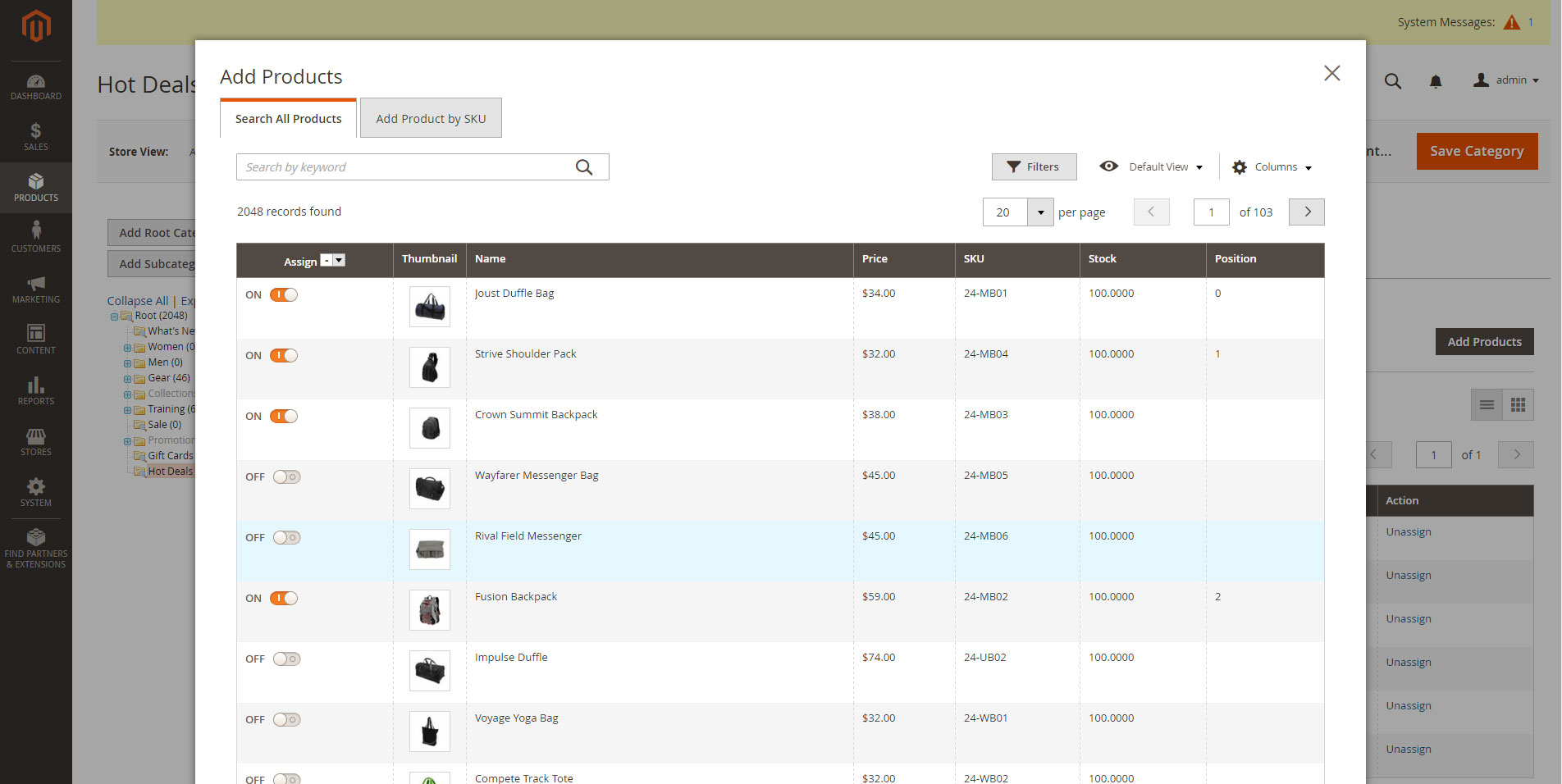
Step 2. Creating a new event to have the countdown functionality
- Go to Marketing -> Events – and click “Add Catalog Event”
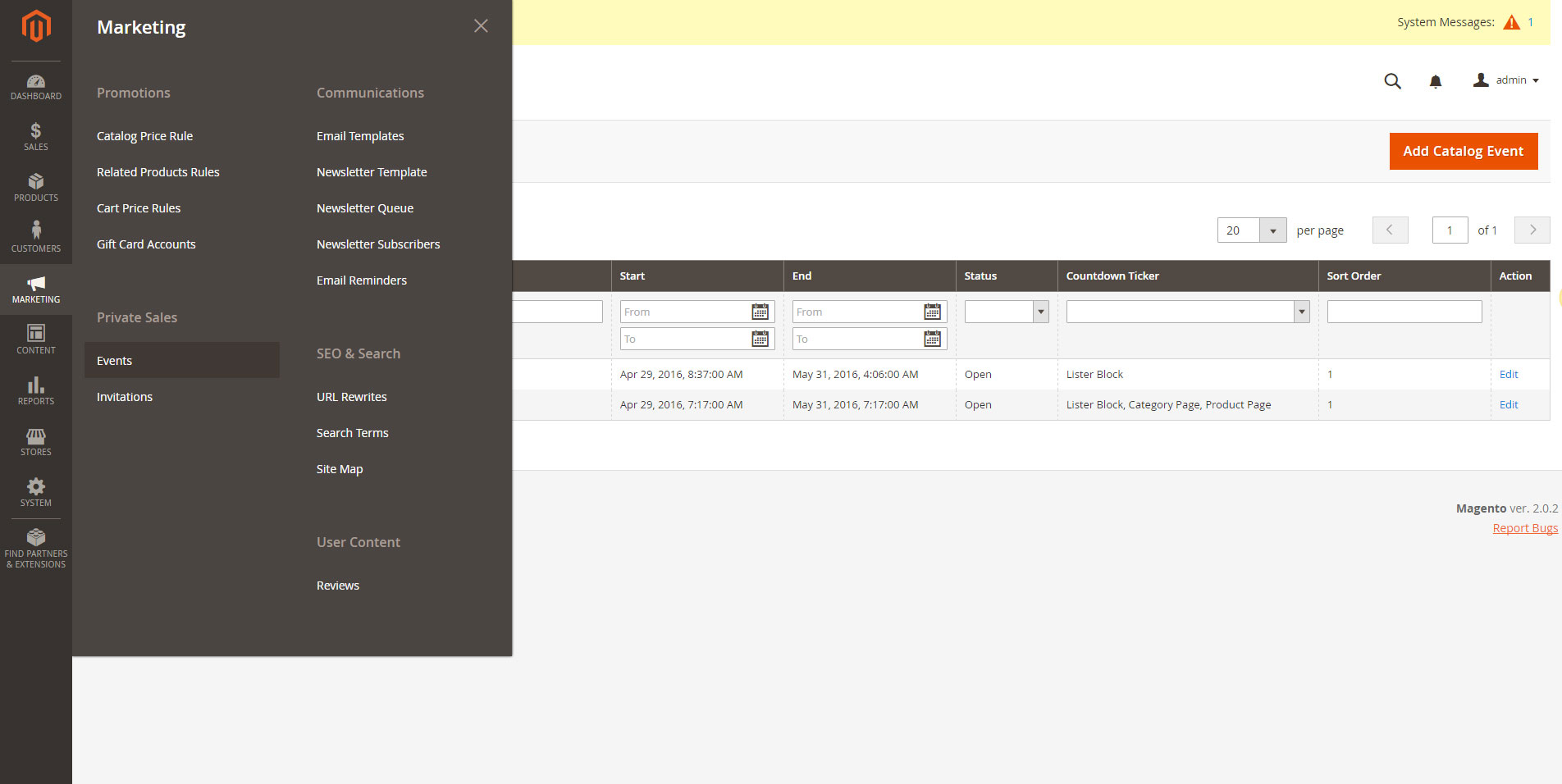
- Select the “Hot Deals” category from the list which is where we want the countdown to be appeared. Then you will directed to Catalog Event Information page.
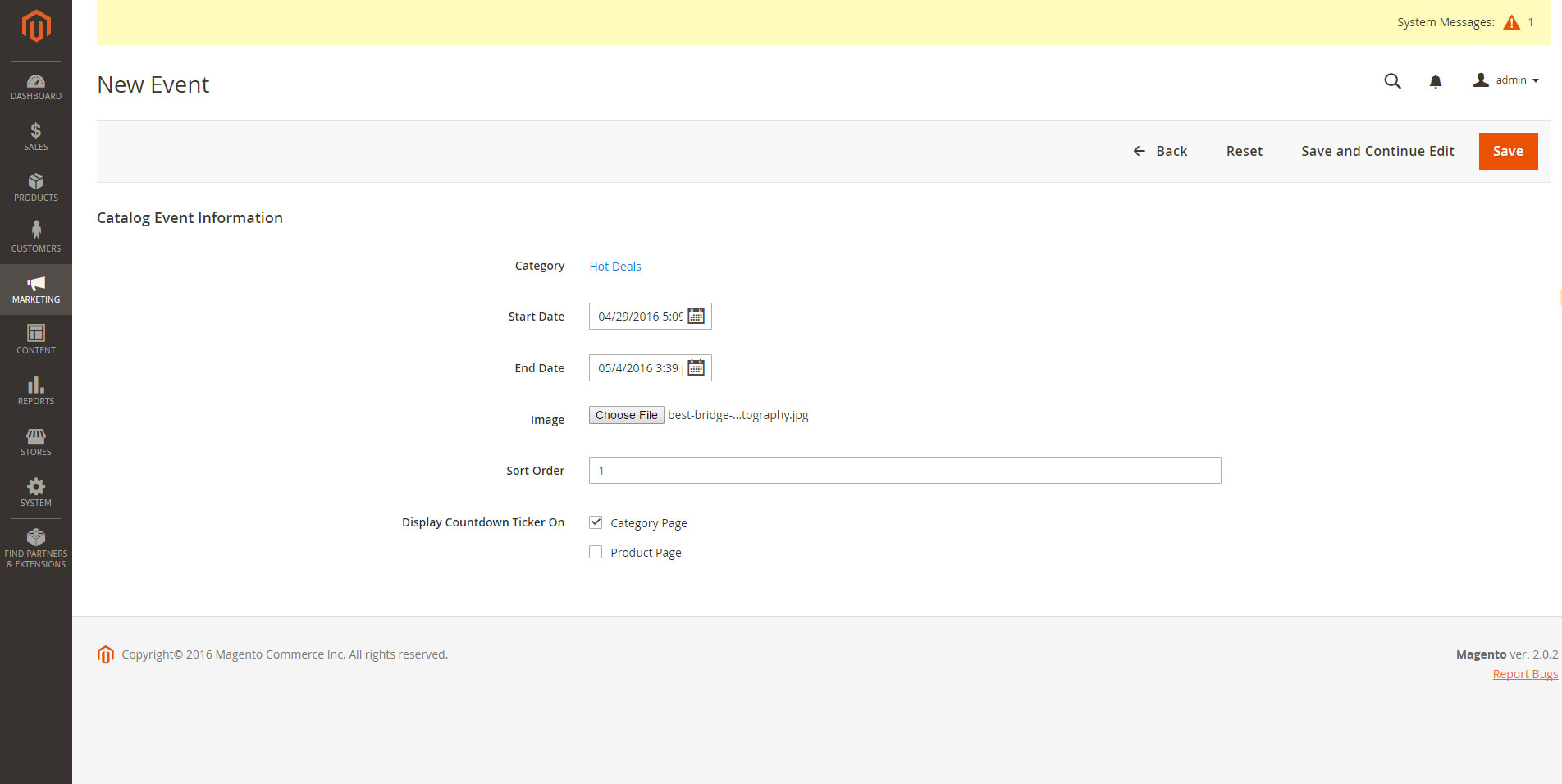
- Select Start date and End Date with time.
- If you need you can upload an image to the event
- Tick to Display Countdown Ticker on Category page and save the event
You are ready to go.
- Go to the “Hot Deals” category page form the front end.
- You will see nice count down timer on top of the product list.
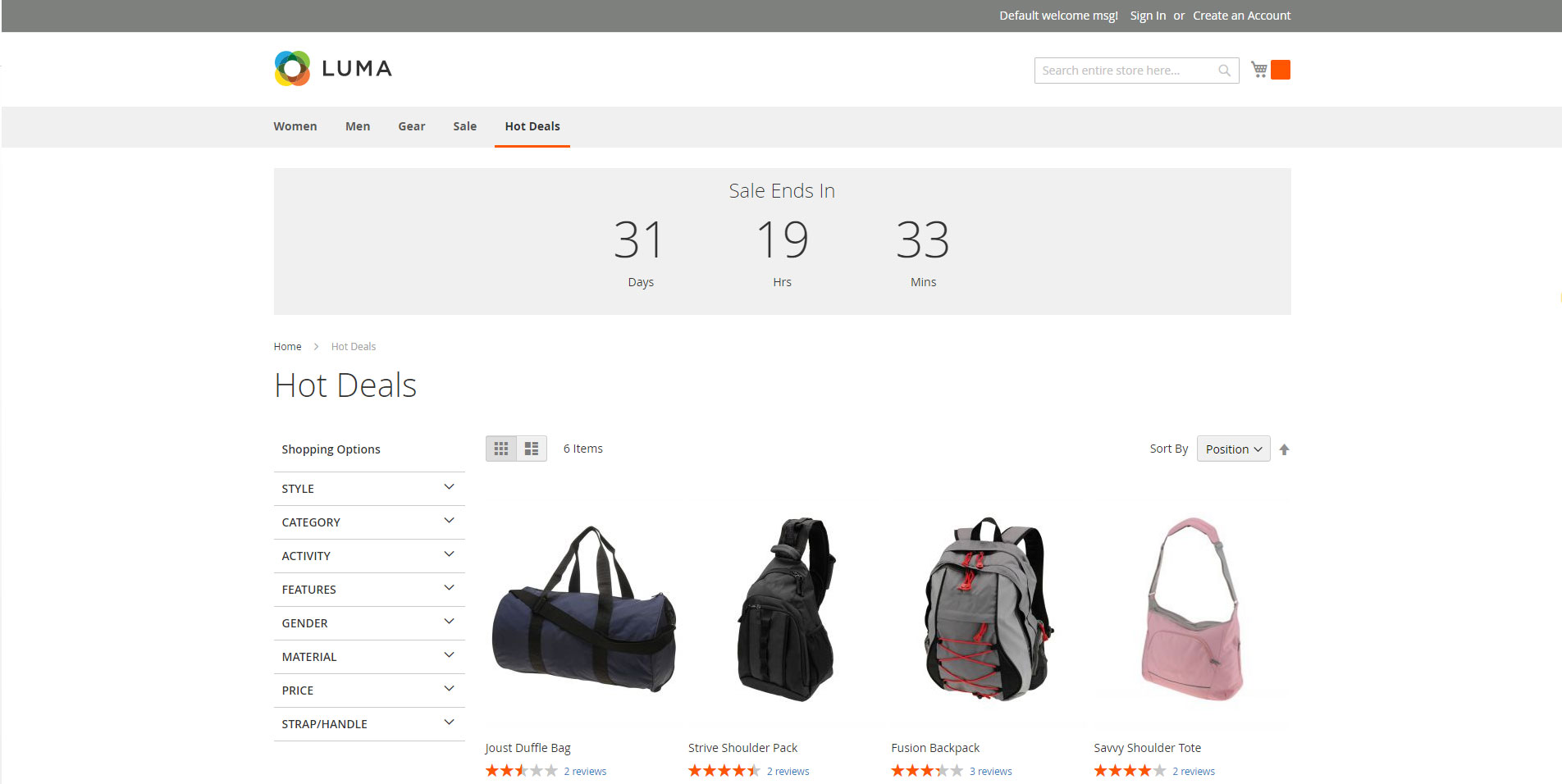
- You can play with the option in the event page for more customization

Recent Comments